Technology
Fix Multimedia Keys Malfunction With Chrome Flags
Have you ever tried your Media keys shortcut?
Just recently, Chrome launched a new feature that allows keyboard shortcuts to control a multimedia playback. The Multimedia keys give an access to control YouTube, iTunes, Spotify and any other media player via a keyboard shortcut. In addition, the feature which also extends to other websites that uses Media Session API, it allows you to stop, playback and pause a video on YouTube.
However users who are delighted about the new feature are disclosing that the keyboard shortcuts feature is not working as expected. According to users, the change is equally affecting other processes that requires media keys and specifically the Spotify desktop was used an instance. Reportedly, it is noticed that multimedia keys doesn’t work properly once chrome browser is opened on Spotify desktop App.
Multimedia Keys Malfunction – Why?
Could it be that Google Chrome is blocking other applications from using the multimedia keys – Certainly No and here’s an evident ⬇⬇⬇.
The Simple Solution

The problem can however be fixed by just changing chrome flags. The issue with your multimedia keys can be traced to the Hardware Media Key Handling flag in Google Chrome. Hence, the best resolution is to disable the Chrome flag and automatically your multimedia keys are back at it again. Below is a guideline:
Firstly, open chrome flag by tying Chrome: //flags/
Secondly, search for Hardware Media Key by entering the Ctrl + F via your keyboard.
Thirdly, by using the drop-down button set your Hardware Media Key to disable.
Finally, close and restart your chrome browser.
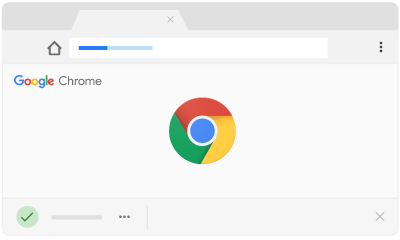
Once achieved, you will observe that your hardware keys will work fine even while Chrome is open. Nevertheless, Google Chrome Flags are recognized as experimental features that allow users enable or disable. Have you ever tried your Media keys shortcut when browsing on Google Chrome, If NO, check it out!!
























