News
Here’s How To Take Flyover Tours With Apple Maps
Which city are you eager to see?
With the Flyover feature in the Apple Map app, users can now see cities and feel very much like they are there. You might have not travelled round the world as you wish. And maybe you’ve always wanted to see countries like Dubai, Paris, Los Angeles, Germany, or Venice. Here’s your chance to be a traveler while at the comfort of your home or office.
Using the Apple Map flyover on your iPad or iPhone, pop up the map menu app on your device and follow these steps:
Firstly, you enter the name of the country, city and state you would wish to see in the search box. The Apple Map has a list of cites to choose from.
Secondly, one your city is found, you then click the Flyover button.
Thirdly, you can tap the Start Tour menu in order to see some of the landmarks of the location. Interestingly, the App allows you to stop, pause, and resume the tour at any time by just tapping the screen.
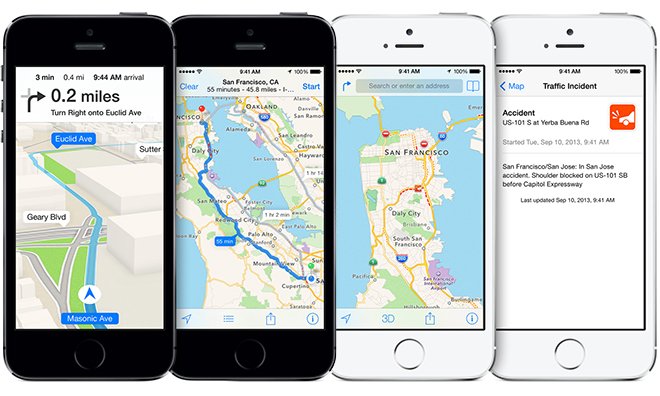
However, you can opt out of the guided tour tutorials and move the screen by zooming in and out as you would like. You can move your device to see the terrain of a country, city or state perfectly. This is a very cool virtual reality kind of experience you should try, if you haven’t.
Gorgeous View
Furthermore, if you wish to see gorgeous view of a city or state you’ve never visited, just look at where exactly a landmark is and even more you can get to know your own city even more. Since new cities are usually added all the time, you might be able to tour more and more cities and state.
So are you going to check out this feature?























